How to Disable Validating Identity on Wireless Network

Open Network Connections by right clicking on the network icon on your desktop task bar, and then click on Open Network Connections.
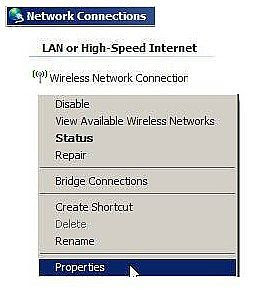
Right click on your wireless connection, and then click on Properties. The Wireless Network Connection Properties dialog box will appear.
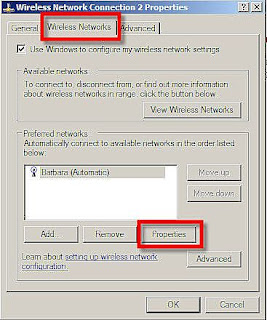
Click on the Wireless Networks tab, and then click on the Properties button. A dialog box with your network name on it will appear.
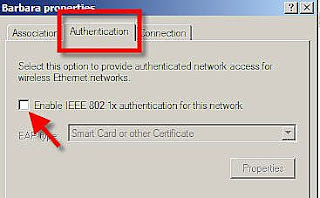 Click on the Authentication tab, and then clear the box for “Enable IEEE 802.1x authentication for this network.” (The box should be empty.) Click OK to exit out.
Click on the Authentication tab, and then clear the box for “Enable IEEE 802.1x authentication for this network.” (The box should be empty.) Click OK to exit out.Labels: Hardware, Internet, Wireless Network

0 Comments:
Post a Comment
Subscribe to Post Comments [Atom]
<< Home