How to Create Your Own Yahoo 360 Blog on the Internet
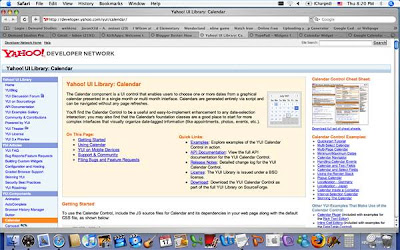
Things You’ll Need:
* Computer with Internet
* Yahoo! 360 web address:http//360.yahoo.com/login.html
* Yahoo ID and Password
Step1
Use your computer and the Internet to find the Yahoo 360 Blog website at the web address http//360.yahoo.com/login.html
Then press the Get Started button in the right hand column of the Create your Place on Yahoo 360° page.
Step2
Type in your Yahoo ID and Password if you are asked to Sign In. If you have not registered for Yahoo yet click onto the Sign Up hyperlink and follow all instructions then sign in.
Step3
Check out some of the interesting Blog pages at the bottom of the Yahoo! 360 Home Page (for design ideas). Then press the Start My Page button.
Step4
Complete Step 1 on this page by creating your nickname then press the Continue button. Next complete Step 2 by checking out and choosing a background for your Blog then press Continue Finally list your Interests and Favorites to complete 'Step 3' and press the "Finish" button.
Step5
Add your profile, your photos, a favorite saying, your groups, and your RSS feeds. Then send out invitations to your friends and (oh yeah) don't forget to begin your Blog.
Step6
Your Blog can be about whatever you want it to be and it can be written however you want to write it. So design, create and enjoy. And have fun communicating with the whole wide world
Labels: Internet

0 Comments:
Post a Comment
Subscribe to Post Comments [Atom]
<< Home