How to Add or Change Desktop Icons Vista version Windows
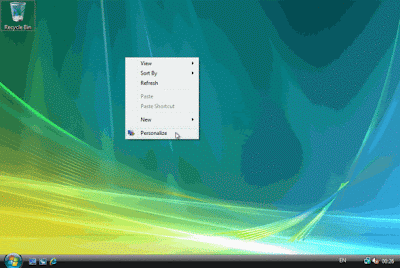 Step1
Step1Right Click anywhere on your desktop and select "Personalize" from the pop-up options.
Step2
Left Click on the "Change Desktop Icons" link located in the upper left hand corner of the Personalization pop-up window.
Step3
In the upper section of the new pop-up window, check the icons you want to show on your desktop. Your personal files, folders and documents can be displayed by checking the "User Files" option.
Step4
Save the Changes.
Step5
System icons will appear automatically. To display personal files, use the tradition windows method to transfer files to your desktop
Step2
Left Click on the "Change Desktop Icons" link located in the upper left hand corner of the Personalization pop-up window.
Step3
In the upper section of the new pop-up window, check the icons you want to show on your desktop. Your personal files, folders and documents can be displayed by checking the "User Files" option.
Step4
Save the Changes.
Step5
System icons will appear automatically. To display personal files, use the tradition windows method to transfer files to your desktop
Labels: Hardware

0 Comments:
Post a Comment
Subscribe to Post Comments [Atom]
<< Home