How to Find Out Your IP Address, Subnet Mask etc
 Step1
Step1Start Instructions for Windows XP are as follows
1. Press the Start button located in the bottom left hand corner,

Step2
Run 2. Click on Run (As highlighted by the red rectangle),
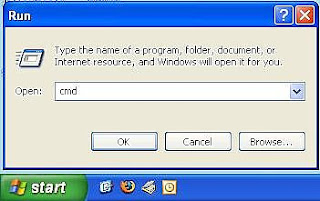
Step3
Type cmd 3. Type cmd into the box that appears, then press OK, this should bring up a black window
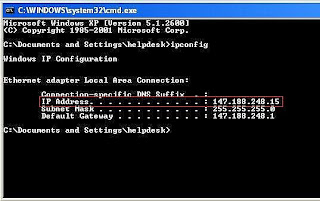
Step4
Your IP address window 4. In this window type ipconfig (when the page appears just type where ever the cursor is located dont do anything by mouse just type the words and hit enter), this should display your IP Address,

0 Comments:
Post a Comment
Subscribe to Post Comments [Atom]
<< Home