How to De-Frag Defrag a Computer with Windows XP ~ 3 Ways
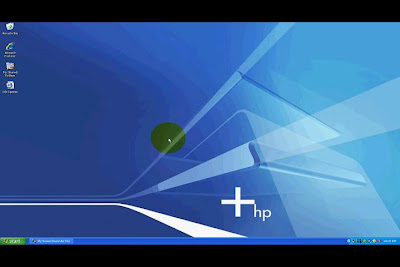
The ways to initiate the computer defragmenting process in Windows XP
Things You’ll Need:
* Computer
* Windows XP
Step1
Method #1 ~
~Open the start menu (click start button on the lower left of your computer screen).
~Next, click "Run" from the start menu.
~When you are prompted to input the file to run, type "dfrg.msc" , but do not include the quotes.
~Hit Enter.
Step2
Method #2 ~
~ Open the start menu (click start button on the lower left of your computer screen).
~ Select "Accessories" from the Program menu.
~ Select "System Tools" from the list of accessories.
~ Select "Disk Defragmenter" from the menu.
~ Select the drive you wish to defragment from the drop down menu.
~ Left Click "Start"
Step3
Method #3 ~
~ Open the start menu (click start button on the lower left of your computer screen).
~ Double click the "My Computer" selection at the top of the start menu.
~ In the pop up window "My Computer", right click on the drive you wish to defrag (if unsure, select Drive C).
~ From the pop-up menu, left click "Properties" located at the bottom.
~ The Properties Menu will pop up. Left click on the "Tools" tab at the top.
~ Select the "Defragment Now" option.
~ The Disk Defragmenter program will initiate. Left click on "Defragment" to initiate.
Things You’ll Need:
* Computer
* Windows XP
Step1
Method #1 ~
~Open the start menu (click start button on the lower left of your computer screen).
~Next, click "Run" from the start menu.
~When you are prompted to input the file to run, type "dfrg.msc" , but do not include the quotes.
~Hit Enter.
Step2
Method #2 ~
~ Open the start menu (click start button on the lower left of your computer screen).
~ Select "Accessories" from the Program menu.
~ Select "System Tools" from the list of accessories.
~ Select "Disk Defragmenter" from the menu.
~ Select the drive you wish to defragment from the drop down menu.
~ Left Click "Start"
Step3
Method #3 ~
~ Open the start menu (click start button on the lower left of your computer screen).
~ Double click the "My Computer" selection at the top of the start menu.
~ In the pop up window "My Computer", right click on the drive you wish to defrag (if unsure, select Drive C).
~ From the pop-up menu, left click "Properties" located at the bottom.
~ The Properties Menu will pop up. Left click on the "Tools" tab at the top.
~ Select the "Defragment Now" option.
~ The Disk Defragmenter program will initiate. Left click on "Defragment" to initiate.
Labels: Computer

0 Comments:
Post a Comment
Subscribe to Post Comments [Atom]
<< Home